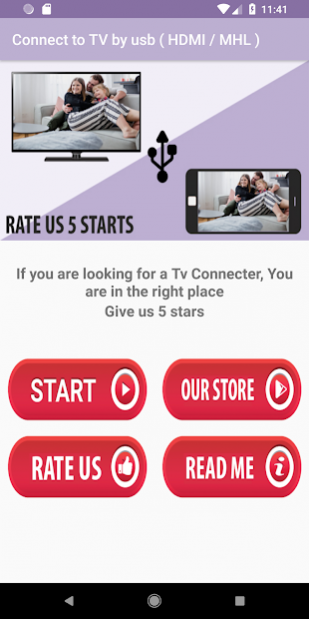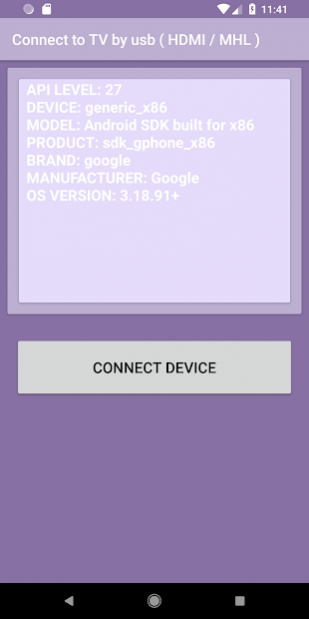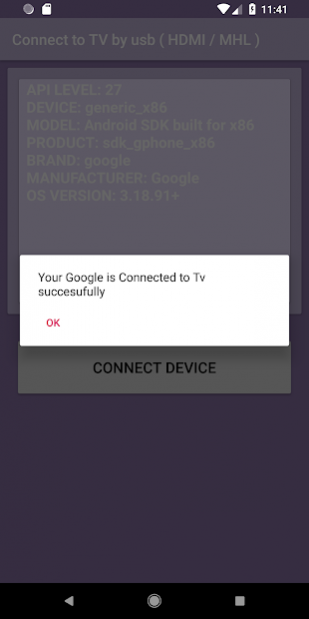Connect to TV by usb ( HDMI / MHL ) 2.0
Free Version
Publisher Description
Using usb , mhl adapter or hdmi cables and tv connector app you can play videos, music, photos, etc in your smartphone with any devices (smartphone, smartTV, laptop, tablet, etc) at anywhere.
Connect to TV by usb ( HDMI / MHL ) allowed you to connect phone to tv to be a second screen for your phone by an hdmi cable and mhl cable or vga to hdmi cables ... as well as card readers from your phone or tablets- All you have to do is connect the tv with hdmi cable to read phone informations or connect tv with the same hdmi cable as your smart phone then open this android hdmi software and connext hdmi and you can enjow watchin movies and gaming on tv ,please consider Connect to TV by usb ( HDMI / MHL ) connecor with cable usb!
Mirror screen does not need extra dongle or hdmi cable or hdmi adaptor. Click the “Start”.
You can too display your tablet screen on tv using cable hdmi if it has hdmi output .if your tablet has no hdmi output you have connect tv and your android tablet with usb to hdmi or hdmi to mhl , hdmi to vga ,vga to hdmi and clics on connect button to connect to tv 4k.
Use your phones IR blaster to change inputs on your Audio HDMI switcher;
No more hunting for lost remotes, just use this application;
The home screen widget allows quick switching of video sources without needing to open the application ;
Compatible with 2 and 4 input switchers;
Features :
- connect to tv
- hdmi output
- hdmi cables
- hdmi for android
- connext hdmi
- hdmi cable from phone to tv
- hdmi adaptor
- tv connectors
- screen mirroring app
- mirror screen
- screen mirroring tv
- mirror tv
- wireless connect to tv
- screen sharing to tablet
- mirror cast
- screen mirroring
- cast screen android
- samsung mirroring app
- screen mirr
- mirror screen android
About Connect to TV by usb ( HDMI / MHL )
Connect to TV by usb ( HDMI / MHL ) is a free app for Android published in the Components & Libraries list of apps, part of Development.
The company that develops Connect to TV by usb ( HDMI / MHL ) is Future's way. The latest version released by its developer is 2.0.
To install Connect to TV by usb ( HDMI / MHL ) on your Android device, just click the green Continue To App button above to start the installation process. The app is listed on our website since 2019-10-13 and was downloaded 50 times. We have already checked if the download link is safe, however for your own protection we recommend that you scan the downloaded app with your antivirus. Your antivirus may detect the Connect to TV by usb ( HDMI / MHL ) as malware as malware if the download link to connectivity.com.hookingphoneconnecter is broken.
How to install Connect to TV by usb ( HDMI / MHL ) on your Android device:
- Click on the Continue To App button on our website. This will redirect you to Google Play.
- Once the Connect to TV by usb ( HDMI / MHL ) is shown in the Google Play listing of your Android device, you can start its download and installation. Tap on the Install button located below the search bar and to the right of the app icon.
- A pop-up window with the permissions required by Connect to TV by usb ( HDMI / MHL ) will be shown. Click on Accept to continue the process.
- Connect to TV by usb ( HDMI / MHL ) will be downloaded onto your device, displaying a progress. Once the download completes, the installation will start and you'll get a notification after the installation is finished.